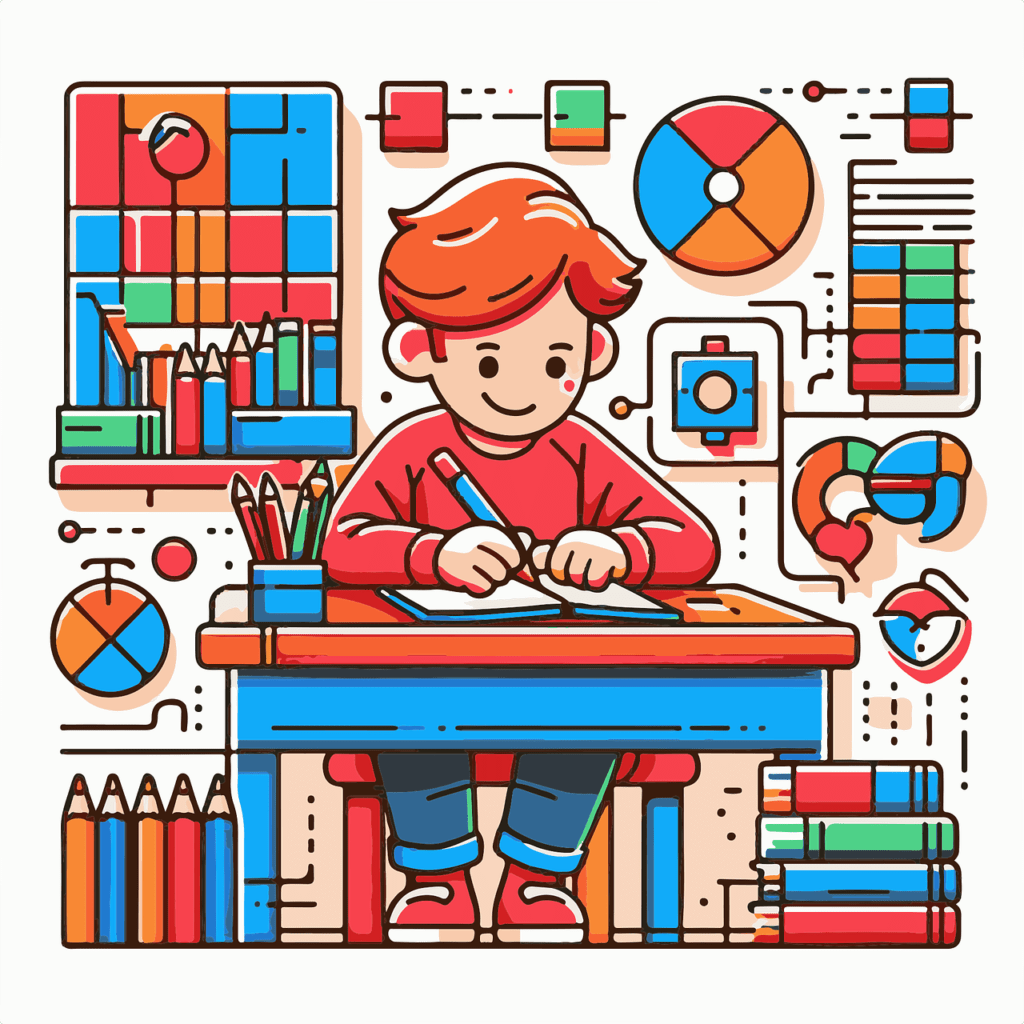What Is RedHat Certification?
Hi, Do you know about Redhat Certification that is so popular nowadays. In IT world all we hear about are the various Certification that a candidate has obtained and how it helped them to land in their dream job.So lets Understand what Redhat means and what are the Certifications they provide. The terms RHCSA,RHCE, RHCA comes usually pops up when you search for Redhat Certifications. Before we get into what those are let us get a overall jist of what these are all about. Almost everything starts with RHEL — A secure foundation of Linux that can run on Bare metal, Virtualized environment, Private clouds or public clouds . If you want to built out a private Cloud — Openstack is going to be your cup of tea . Ansible will help you to automate nearly everything from your application to servers to network to storage. This helps take away cost from your system, is fast and more secure. Now when we talk about Managing — Cloudform allows you to manage Applications in your environment in Private as well as public cloud. Then as we start to build the applications — new or existing applications — that is where Containers comes into play . And Redhat has the no.1 Container Portfolio ,It starts with Openshift — This allows to deploy the containers in the private cloud as well as the public cloud. Like the foundation in a building with consistent operating model across a multi cloud environment . To control the applications comes the Middleware portfolio — for Java application, integration services, api gateways — these really allows developer to be super productive Now if you put all this together and you know its opensource and supported by Redhat , its going to be always secure and delivers a great portfolio RHCSA — Redhat Certified System Administrate This is the entry level Certification that Redhat provides This is the most successful Certification that Redhat has 6 months experience with Linux is an added advantage Basic Knowledge on Linux Fundamental RHEL Version 8 — (Red Hat Enterprise Linux )is the upgarded version After RHCSA you can become a RHCE RHCE- Redhat Certified Engineer Its about — ANSIBLE — Data center Automation It is not Linux — its a Linux based product that helps to manage Linux environment with other environments Lot of Ansible is found in Networking Environment — which could be used to manage instances in cloud , to manage network devices and windows The next Certification is the Redhat Certified Architect — RHCA To become a RHCA — you need to take 5 exams. These exams are about Performance optimisation Troubleshooting Openshift Security Advanced Ansible Openstack For each of the 5 exams a Certificate of Expertise is provided, it will add to your resume . Once all the 5 exams are taken you become a RHCA Tips to pass Redhat Exams Take a Redhat Certification Course Look up for Exam Objectives Get real time training Mock Exams Rest before your Exam For a great learning experience get in touch with CubenSquare.com , where complete guidance is given in terms of Training, Certification and Placement.
What Is RedHat Certification? Read More »