Instructor Led Training - Online / Offline
DEVOPS ADVANCED PROGRAM
Devops | Redhat Linux | AWS
Elevate Your Expertise: DevOps, Red Hat Linux, and AWS Advanced Program at CubenSquare | Thoraipakkam, Chennai | Hands-On Learning, Internship, and 100% Job Assistance
- Flexible Schedules
- Live Training
- Real Time Projects
CubenSquare
Devops Advanced Program Overview
Learning Red Hat Linux, DevOps, and AWS provides a potent skill set. Linux expertise forms the base, DevOps streamlines workflows, and AWS offers scalable cloud solutions. This combination enables automation, efficiency, and adaptability, positioning individuals for roles like DevOps Engineer or Cloud Architect with enhanced career prospects.
Plan, Build, Integrate, Deploy, Monitor, Operate, Feedback
40 Hrs Instructor-Led Training
Redhat Training
Redhat Ebook
Redhat Certification
1 Exam Retake
Redhat Lab
Job Assistance
The lab environment allows candidates to gain practical, hands-on experience with Red Hat technologies. It reinforces theoretical knowledge and prepares individuals for real-world scenarios.
Yes, you can retake a Red Hat exam – 1 Free Retake is available
Hands-on practice in a lab environment is crucial for reinforcing concepts. Reviewing official documentation is also recommended. Exam Prep sessions are conducted in CubenSquare
Combining these skills creates a comprehensive set for managing infrastructure, streamlining workflows, and leveraging a leading cloud platform, making professionals versatile in modern IT environments.
AWS offers scalable and reliable cloud solutions. Integrating AWS with Red Hat Linux and DevOps practices enables agile and efficient application development and deployment.
Course Content
- Devops
- Redhat Linux
- AWS
- Devops Intro
- Docker Container
-
Kubernetes:Container
Orchestration tool - Jenkins – CI
- Ansible
- GIT – Version Control
- Prometheus & Grafana
- Interview Q & A
- Real time Scenarios
- Demo & Hands-on
-
DevOps Job Roles
& Responsibilities
- DevOps Intro & History
- DevOps Market Trends
- DevOps Role & Skills
- DevOps Delivery Pipeline – Zoom out
- DevOps tools
- What is Container
- What is Docker
- Why Docker: Traditional Vs Virtualization Vs Containerization
- Docker Components
- Install Docker on Ubuntu
- Running Hello World in Docker
- Running a Docker Container in Detached Mode
- Deploy, Login, exit container
- List, Start, Stop, restart containers
- Where containers are stored
- Working with container hostnames
- Working on multiple containers
- Container stats and inspect
- Creating, Starting, Stopping, and Removing Containers
- Writing Your First Docker file
- Build an image
- Packaging a Flask Application Inside a Container
- Versioning an Image with Tags
- Setup private docker registry
- Volume & Storage
- Logs
- What is Kubernetes
- Kubernetes Cluster
- Kubernetes Architecture
- Why Kubernetes
- Perform Kubernetes essential commands
- Install & configure Multi Node Cluster
- POD
- Deployment
- Service
- Replica set
- Replication controllers
- DaemonSets
- Namespace
- Resource Limits & Pod Scheduling
- Launch a sample application
- Introduction to YAML
- pod.yaml | deployment.yaml | service.yaml | and many more
- Labels & Selectors ✓ MulticontainerPod
- Persistent Volume
- Autoscaling
- Jboss Installation using yaml
- Helm
- Deploy Strategy – Rolling update | Blue-Green
- Drain, Cordon & Uncordon ✓ Taint & Tolerations | Node Selector | Pod Affinity
- Logging & Monitoring
- What is Continuous Integration
- What is Jenkins
Jenkins Management - Jenkins Installation on Windows
- Jenkins Installation on Linux
- Jenkins Installation on Docker Container
- Jenkins Installation on Kubernetes POD
Installing - Jenkins – Master & Slave setup
- Jenkins Dashboard navigation
- Creating and Running Jobs – Freestyle & Pipeline setup
- Setting up global environments
- Adding and updating Plugins
- Build pipeline Delivery
- Pipeline as a code – Jenkinsfile
- Managing Users & Role based access
- Jenkins – Git Integration
- Jenkins – Maven Integration
- Jenkins – Tomcat Integration
- Jenkins – Docker Integration
- Jenkins – Kubernetes Integration
- Jenkins – Ansible Integration
- Jenkins – Prometheus Integration
- Jenkins – Grafana Integration
- Logging
Pipeline setup – CICD
- Ansible Intro
- Ansible Installation
- Configure Control Node & Managed node
- Ansible-Playbook
- Ansible-Vault
- Ansible-Galaxy : Roles
- Modules
- Ansible – Docker
- Ansible – Kubernetes
- Ansible – Git
- Ansible – Jenkins Integration
- What is Version Control
- What is Git
- Git Alternatives
- GIT Basics
- GIT Command Line
- Installing Git
- Installing on Linux
- Installing on Windows
- Git Essentials
- Creating repository
- Fetch pull and remote
- Branching & Merging
- Creating the Branches, switching the branches, merging branches
- Monitoring Cluster Components and Applications
- View the Logs
- Managing Logs
Logging/Monitoring - Monitoring tools: Prometheus & Grafana
- Discuss on interview questions & answers
- Discuss the real time scenario , environment setup
- Each topic will carry a guided exercise for hands-on practice
- Discuss on day to day activities , roles & responsibilities of Devops Engineer
- Overview
- Outline
- Outcomes
Course description
Learn essential Red Hat Enterprise Linux configuration, administration, and maintenance in a condensed format
The RHCSA Rapid Track course (RH199) combines Red Hat System Administration I (RH124) and Red Hat System Administration II (RH134), reviewing the tasks at an accelerated pace. This course relates to Red Hat® Enterprise Linux® and is designed for experienced Linux system administrators.
This course is based on Red Hat® Enterprise Linux 8.2
Course content summary
- Package management with new repository structure and appstream modules
- Create storage devices, volumes, and file systems, including Stratis storage management
- Configure network services and security
- Manage processes, scheduling, and tuning
- Manage users, groups, and authentication
- Perform server management with the Cockpit web management utility
- Troubleshoot and obtain support
- Run containers
Audience for this course
This course is geared toward Windows system administrators, network administrators, and other system administrators who are interested in supplementing current skills or backstopping other team members, in addition to Linux system administrators who are responsible for these tasks:
- Configuring, installing, upgrading, and maintaining Linux systems using established standards and procedures
- Providing operational support
- Managing systems for monitoring system performance and availability
- Writing and deploying scripts for task automation and system administration
Recommended training
- You will be expected to already understand fundamental Linux computing concepts and be ready to practice the Red Hat Enterprise Linux methods for performing system administration tasks. Significant field experience working with Linux as a system administrator is recommended.
- If you do not have experience with fundamental Linux computer concepts, we advise you to start with the Red Hat System Administration I (RH124) course instead.
Take our free assessment to gauge whether this offering is the best fit for your skills.
Outline for this course
Access systems and get help
Log in to local and remote Linux systems, and investigate problem resolution methods provided through Red Hat Insights and support.
Navigate file systems
Copy, move, create, delete, and organize files while working from the bash
shell.
Manage local users and groups
Create, manage, and delete local users and groups and administer local password policies.
Control access to files
Set Linux file system permissions on files and to interpret the security effects of different permission settings.
Manage SELinux security
Protect and manage the security of a server by using SELinux.
Tune system performance
Evaluate and control processes, set tuning parameters, and adjust process scheduling priorities on a Red Hat Enterprise Linux system.
Install and update software packages
Download, install, update, and manage software packages from Red Hat and yum package repositories.
Manage basic storage
Create and manage storage devices, partitions, file systems, and swap spaces from the command line.
Control services and the boot process
Control and monitor network services, system daemons, and the boot process using systemd.
Manage networking
Configure network interfaces and settings on Red Hat Enterprise Linux servers.
Analyze and store logs
Locate and accurately interpret logs of system events for troubleshooting purposes.
Implement advanced storage features
Create and manage logical volumes containing file systems and swap spaces from the command line, and configure advanced storage features with Stratis and VDO.
Schedule future tasks
Schedule tasks to automatically execute in the future.
Access network-attached storage
Access network-attached storage, using the NFS protocol.
Manage network security
Control network connections to services using the system firewall and SELinux rules.
Running Containers
Obtain, run, and manage simple, lightweight services as containers on a single Red Hat Enterprise Linux server.
Impact on the organization
This course is intended to develop the skills needed for basic administration and configuration of Red Hat Enterprise Linux, introducing key command line concepts and enterprise-level tools and laying the foundation for the rapid deployment of Red Hat Enterprise Linux. The curriculum also introduces the basic administration skills needed for resolving configuration issues and integrating Red Hat Enterprise Linux systems with other existing environments.
This course establishes secure user and group administration and allows administrators to use available storage solutions more efficiently and securely. The rapid pace can quickly turn a computer professional with basic knowledge of Linux into a fully capable Linux administrator.
Impact on the individual
As a result of attending this course, you should be able to perform essential Linux system administration tasks, including establishing network connectivity, managing physical storage, and executing basic security administration.
You should be able to demonstrate these skills:
- Access the command line locally and remotely
- Manage files from the command line
- Manage local users and groups
- Monitor and manage Linux processes
- Control services, daemons, and the boot process
- Manage services provided in existing container images
- Manage tuning profiles for system performance
- Control access to files with file system permissions
- Analyze and store log files
- Configure and secure the OpenSSH service
- Install and update software packages and appstreams
- Manage Linux file systems and volumes
- Manage Linux networking and firewalls
- What is AWS
- AWS Services
- IAM & S3
- EC2
- Cloudwatch
- Databases in AWS
- Route53
- VPC
- HA Architecture
- Application and Serverless
- Introduction to the course
- What is AWS
- AWS Console
- AWS High Level Services
- AWS Global Infrastructure
- AWS Availability Zone, Region, Edge Location
- Essential Services for this Course
- What is IAM
- Components of IAM
- Features of IAM
- S3 Simple Storage Service
- AWS Storage Choices
- Benefits of S3
- Use Case of S3
- S3 Storage Classes
- S3 Features & Consistency
- S3 Charges
- S3 Lifecycle Management
- What is EC2
- Creating your first EC2 Instance
- Launching of Ec2 Instance
- What is AMI
- What is ARN
- Restrict access using Security Groups
- EBS
- Snapshots & Volumes
- AWS Command Line
- What is Cloudwatch
- Create alarm using Cloudwatch
- List of Databases in AWS
- RDS Backups, Read Replicas, Multi AZ
- DynamoDB
- Redshift
- Aurora
- Elastic Cache
- DNS
- Route53 Routing policies
- Simple Routing
- Latency Routing
- Failover Routing
- Geolocation Routing
- Geo Proximity Routing
- Route53 Demo
- Understand VPC
- Create VPC
- Create a own architecture
- NAT Gateway
- Access control List
- VPC Flow Log
- Bastions
- VPC Endpoints
- Introduction to Load Balancer
- Advanced Load Balancer
- Autoscaling Groups
- High Availability Architecture
- Create application with HA Architecture
- Introduction to Load Balancer
- Advanced Load Balancer
- Autoscaling Groups
- High Availability Architecture
- Create application with HA Architecture
- SQS
- SNS
- API Gateway
- Serverless
- Lambda Concepts
- Creating first Lambda
- Integrating Lambda with API Gateway
CubenSquare
Students from Across
the Globe
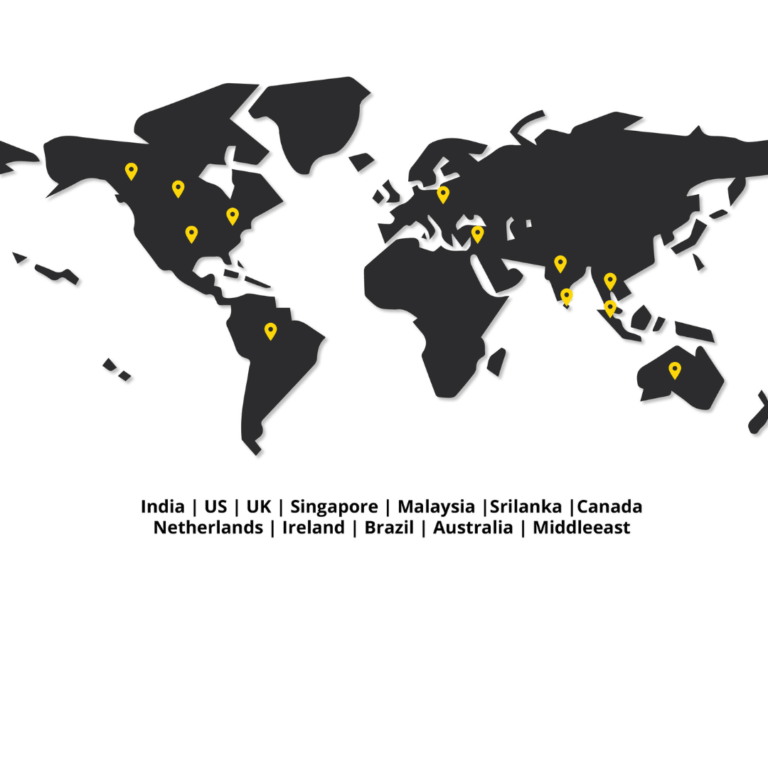
CubenSquare
Red Hat Certified System Administrator Exam
The Red Hat Certified System Administrator (RHCSA) exam is a hands-on, practical exam that requires you to undertake real-world tasks
Networking
A community is formed were all members interact and help each other – during and after the training along with Mentor Guidance
- Collaborative Workspaces
- Knowledge Sharing Sessions
- Troubleshooting
- Continuous Learning Culture
CubenSquare
Certification
This Course involves – Training and Certification from CubenSquare and a Certification from Redhat (Certificate Sample in Redhat Website )
- Hands on Training
- Real Time Projects
- Assisgnments
- Course Completion Certificate
- Job Assistance
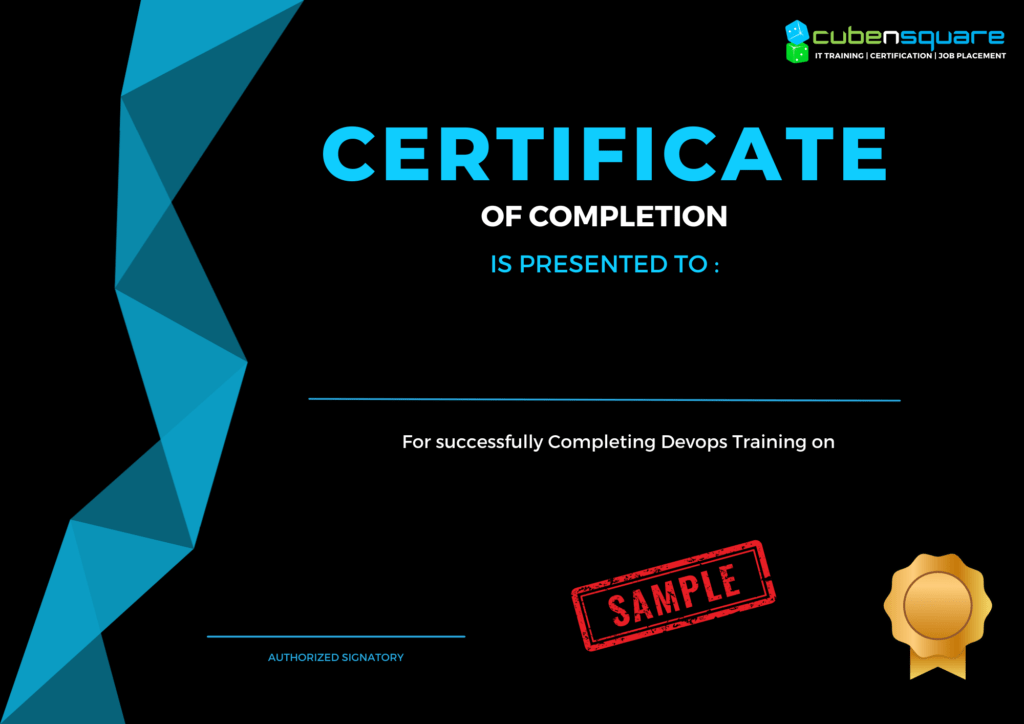
CubenSquare
Our Alumni Works At












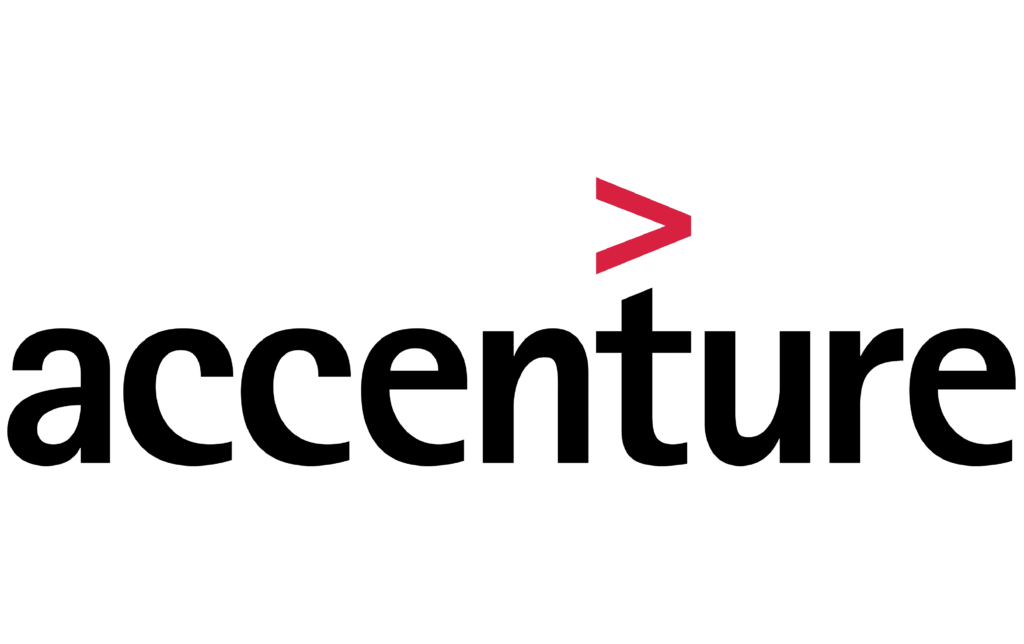














Career Roadmap
CubenSquare
Testimony
 DIVYA GANESH2023-12-15Best place to learn devops 😃😃😃😃😃😃for beginners Gomz best trainer 😇😇to assist us to learn all the concepts .
DIVYA GANESH2023-12-15Best place to learn devops 😃😃😃😃😃😃for beginners Gomz best trainer 😇😇to assist us to learn all the concepts . Prabhu_devops Prabhumdu2023-12-15I have completed Devops here… For fresher and experienced peoples this will be the turning point in our life… Literally saying… Before class starts we will have many things in your mind… But once class started… Goms will not leave your mind to think apart from his voice…until he say’s “Thank you guys will see you in next class” 100% worth to attend his class… Don’t think about the course… surely he will not leave you without filling in your mind… Classic and real life examples.. 24/7 reachable..and will give more confidence to attend interviews… Thanks Cubensquare and Goms…
Prabhu_devops Prabhumdu2023-12-15I have completed Devops here… For fresher and experienced peoples this will be the turning point in our life… Literally saying… Before class starts we will have many things in your mind… But once class started… Goms will not leave your mind to think apart from his voice…until he say’s “Thank you guys will see you in next class” 100% worth to attend his class… Don’t think about the course… surely he will not leave you without filling in your mind… Classic and real life examples.. 24/7 reachable..and will give more confidence to attend interviews… Thanks Cubensquare and Goms… revathi k2023-12-14Hi,I am revathi recently i have completed Devops & Openshift course in cubensquare.I Just want to pass on some honest feedback of my tutor&mentor(Goms) and the institution.He concentrate on the practical knowledge rather than therory.Goms willing to help any student at anytime.He has a passion for his students to succeed in and beyond the classroom.The course is without a doubt one of the best investments I have made in myself. Goms explain the topics with real time examples which we never cant forget.They offers the various trainings and internship for students and experienced.Cubensquare is the result of hard work, dedication, and a lot of sleepless nights. Congratulations on this amazing achievement.I Wish to be part of your team :)
revathi k2023-12-14Hi,I am revathi recently i have completed Devops & Openshift course in cubensquare.I Just want to pass on some honest feedback of my tutor&mentor(Goms) and the institution.He concentrate on the practical knowledge rather than therory.Goms willing to help any student at anytime.He has a passion for his students to succeed in and beyond the classroom.The course is without a doubt one of the best investments I have made in myself. Goms explain the topics with real time examples which we never cant forget.They offers the various trainings and internship for students and experienced.Cubensquare is the result of hard work, dedication, and a lot of sleepless nights. Congratulations on this amazing achievement.I Wish to be part of your team :) ranjith vinayagam2023-12-13For the past one year I am learning various courses from cubensquare terraform,red hat and now dev ops. Goms sir’s teaching methodology was unique and he makes us understand the concepts really well.I am happy that I choose this institute to learn dev ops.Every single penny i paid for this course is really worth it
ranjith vinayagam2023-12-13For the past one year I am learning various courses from cubensquare terraform,red hat and now dev ops. Goms sir’s teaching methodology was unique and he makes us understand the concepts really well.I am happy that I choose this institute to learn dev ops.Every single penny i paid for this course is really worth it Ajmal Sheriff2023-12-13Good Institute to learn Devops Course. Trainer Goms helped us to understand each and every concepts clearly. All classes are practical oriented with real time scenarios/examples which makes everyone easy to learn. We will also get a good opportunity to do a real time Project.
Ajmal Sheriff2023-12-13Good Institute to learn Devops Course. Trainer Goms helped us to understand each and every concepts clearly. All classes are practical oriented with real time scenarios/examples which makes everyone easy to learn. We will also get a good opportunity to do a real time Project. Kanaga Valli2023-12-13I was considering taking a course but wasn't sure what to choose and was unsure whether I could accomplish it. Goms sir is the one who gave me confidence and helped me become an expert in both openshift and DevOps. I begin both concepts with no prior understanding of openshift and DevOps. Now I understand what to do with openshift and DevOps. He clarified all of my clarifications. I've never seen such a dedicated teacher in my life. Thank you once more, Gom Sir
Kanaga Valli2023-12-13I was considering taking a course but wasn't sure what to choose and was unsure whether I could accomplish it. Goms sir is the one who gave me confidence and helped me become an expert in both openshift and DevOps. I begin both concepts with no prior understanding of openshift and DevOps. Now I understand what to do with openshift and DevOps. He clarified all of my clarifications. I've never seen such a dedicated teacher in my life. Thank you once more, Gom Sir Zakirhussain Noorulla2023-12-13The Best place to 1.Enhance your carrier 2.Change your Non-IT domain to IT domain 3.Get your dream job with good hike. I have done my devOps course and Redhat openshift certification recently in CubenSquare. Pros : 1.Very skilled trainers for each technology. Specially our trainer GOMS, the way he teach each topic with correlated realtime examples (live projects) in layman terms makes better understanding and register in our mind easily. 2. They provide very clear live running notes for each class with recordings, with all presentation, nowhere institute will provide this .So after years also we can easily refer incase of doubts. 3. I personally like, the classes are much more practical sessions rather just showing PPT and boring. 4. They follow perfect class timings, No last minute changes. At rare case if any changes we get to informed before itself. 5. Both weekdays/weekend and online/offline available. 6.Very reasonable price for each course, mainly they have easy instalment option which is helpful for most of students. 7. Good placement opportunities as being recruitment partners with TATA and other organisation. 8. All over best place to make your carrier better with all needed stuffs in technologies . Cons: Honestly No🙅
Zakirhussain Noorulla2023-12-13The Best place to 1.Enhance your carrier 2.Change your Non-IT domain to IT domain 3.Get your dream job with good hike. I have done my devOps course and Redhat openshift certification recently in CubenSquare. Pros : 1.Very skilled trainers for each technology. Specially our trainer GOMS, the way he teach each topic with correlated realtime examples (live projects) in layman terms makes better understanding and register in our mind easily. 2. They provide very clear live running notes for each class with recordings, with all presentation, nowhere institute will provide this .So after years also we can easily refer incase of doubts. 3. I personally like, the classes are much more practical sessions rather just showing PPT and boring. 4. They follow perfect class timings, No last minute changes. At rare case if any changes we get to informed before itself. 5. Both weekdays/weekend and online/offline available. 6.Very reasonable price for each course, mainly they have easy instalment option which is helpful for most of students. 7. Good placement opportunities as being recruitment partners with TATA and other organisation. 8. All over best place to make your carrier better with all needed stuffs in technologies . Cons: Honestly No🙅 Selvaganapathy2023-12-13CubenSquare is the Best place to learn Devops , Redhat Openshift, Ansible and other offered cources in an effective way with real time examples and gain knowledge with live scenarios & problem solutions. trainer Mr.Goms is the best person to teach these technologies from scratch & making the people expert in their domain. Also they offer with technology experts working on real time is very much helpful to know & feel the work and present in the interview and they guide and support until we get a job. I appreciates CubenSquare teams and support they provided during my learning path. Thank you Cubensquare!!!
Selvaganapathy2023-12-13CubenSquare is the Best place to learn Devops , Redhat Openshift, Ansible and other offered cources in an effective way with real time examples and gain knowledge with live scenarios & problem solutions. trainer Mr.Goms is the best person to teach these technologies from scratch & making the people expert in their domain. Also they offer with technology experts working on real time is very much helpful to know & feel the work and present in the interview and they guide and support until we get a job. I appreciates CubenSquare teams and support they provided during my learning path. Thank you Cubensquare!!! DHANUSH Danu2023-12-13I really enjoyed this class and the format it was presented in. For me, I learn and retain much more through an online class. I retain more information. I found it relaxing to be able to turn the work on the assignments and test at my leisure and when I had the time. To be honest, there is nothing that I disliked about the course. Special thanks to Goms for guiding me. Thank you once again.
DHANUSH Danu2023-12-13I really enjoyed this class and the format it was presented in. For me, I learn and retain much more through an online class. I retain more information. I found it relaxing to be able to turn the work on the assignments and test at my leisure and when I had the time. To be honest, there is nothing that I disliked about the course. Special thanks to Goms for guiding me. Thank you once again.
Comparision Table
Devops Master Program
Week Day Class - 9.5 Weeks
Devops Advanced Program
Week Day Class - 9.5 Weeks
Cloud Master Program
Week Day Class - 9.5 Weeks
Request a Quote
Ready to Upskill? Contact us now!
Learn More From
Frequently Asked Questions
All classes are available – Online and Offline
All classes are Live led by an instructor
Yes for all students

